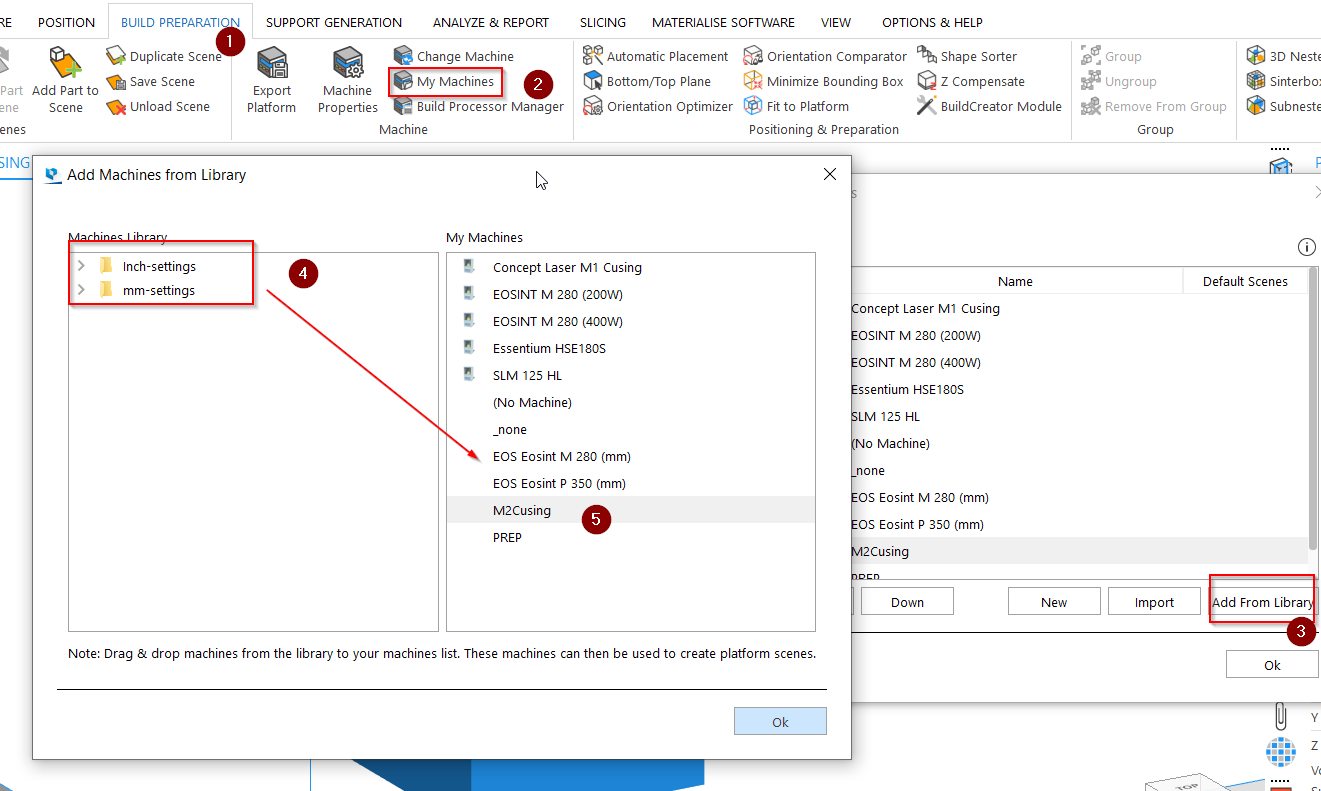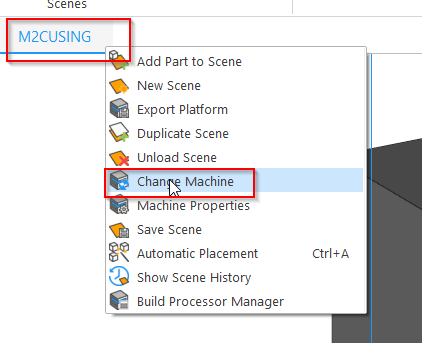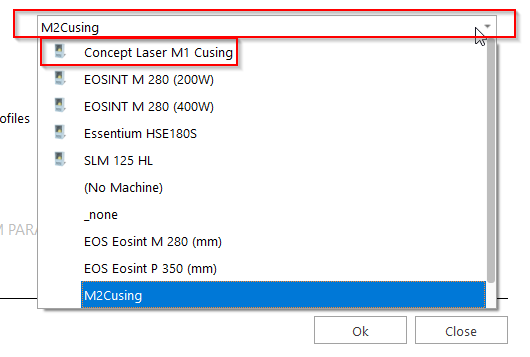Issue
Saving support profiles into your Build Processor machine in Magics: for local machines, it saves without an error, but the profiles are deleted after Magics restarts. For network machines, it gives the error Saving profiles failed.
Workaround
Create a Library Machine that is the same as the Build Processor's by adding it to My Machines:
- Open Build Preparation, then click on My Machines → Add from Library
-
Choose the same machine type you have in the Build Processor
-
Use this machine to prepare your build and save the support profile into it. Once you're done, you can change the machine by right-clicking on the platform in Magics and using the Build Processor machine