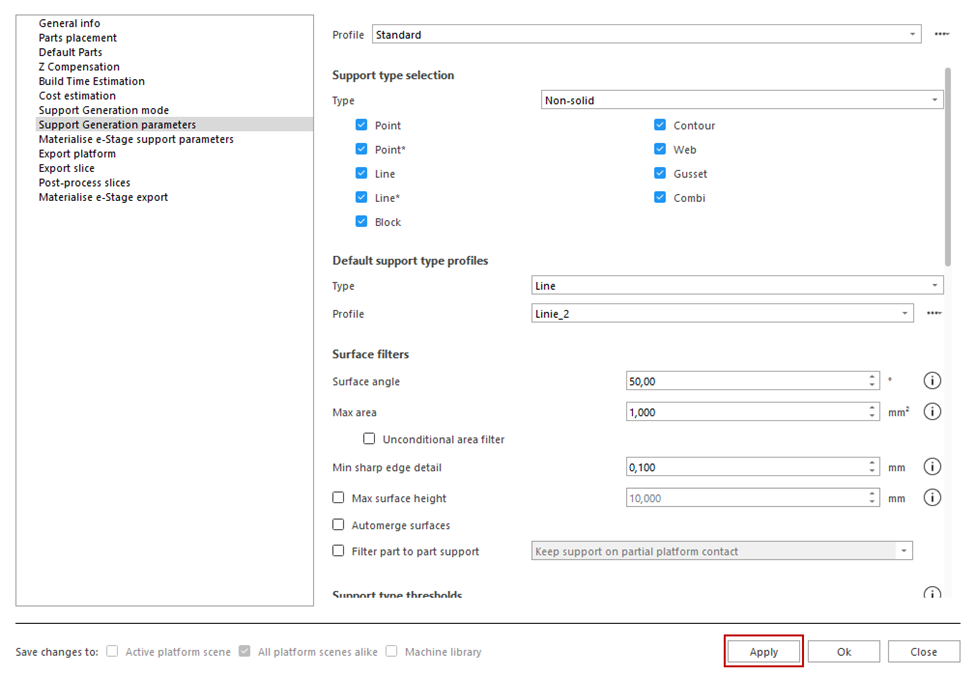This issue is resolved as of Magics 27.02
This article applies to Magics 27.0 and Magics 27.01 only.
Issue
In Magics 27.0 and 27.01, for some of the local BP machines, saving a Support Generation profile will prompt an error message “Saving into machine failed!” and the profile won’t be saved.
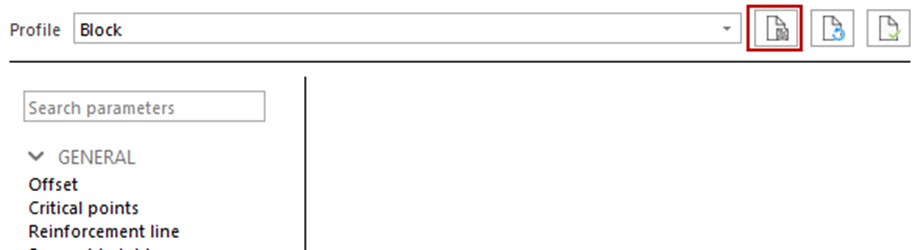
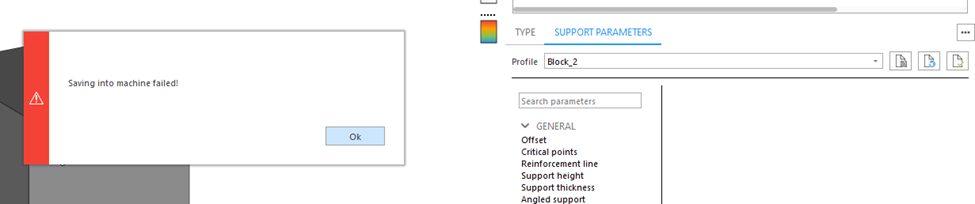
Workaround
- In the above error dialog, click “Ok”
- Exit SG mode
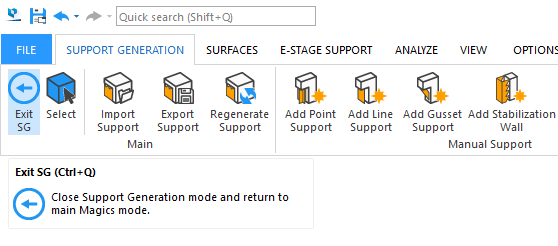
- Open the Machine Properties dialog (for the same machine/platform), and click the “Apply” button. As a result, SG profiles will be saved and will be available in SG mode.