This issue is resolved as of Magics 27.03
This article applies to Magics 27.01 and 27.02 only.
After installing a Magics maintenance release (e.g. 27.01 or 27.02) or new version of MatConvert, some CAD imports are no longer available (such as STEP).
Root cause
While Magics remains active when installing a maintenance release, the CAD imports (that use the embedded MatConvert component) are no longer active if the license is not renewed. This is happening in case the maintenance releases contains a higher versions of MatConvert. Similarly, after installing a new version of MatConvert, also a renewal of the license is needed.
Solution
If the above is the case, a reactivation of your license is needed.
Work around
In case reactivating the license is not (immediately) possible, it is also an option to let Magics use the previous version of MatConvert, which remains active. This can be changed via the settings:
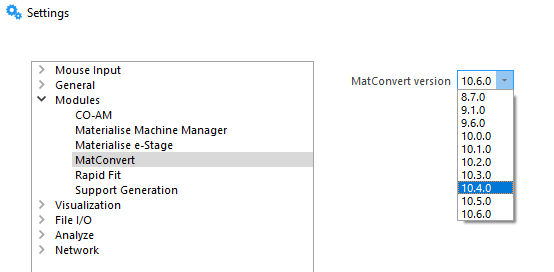
For Magics 27.0x, switching back to MatConvert 10.4.0 is the advised work around